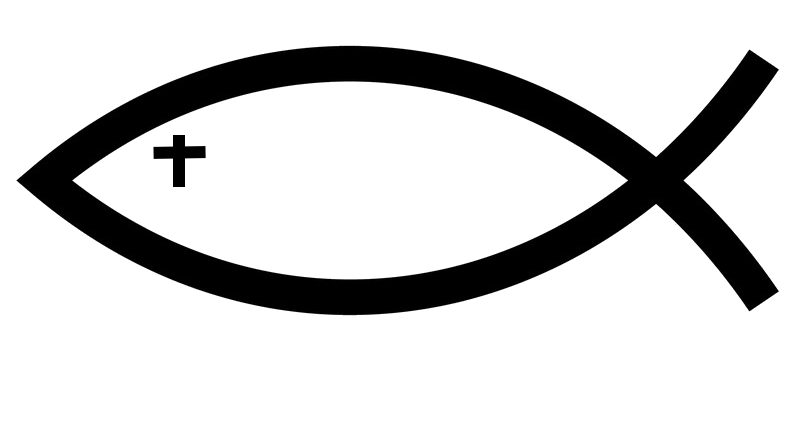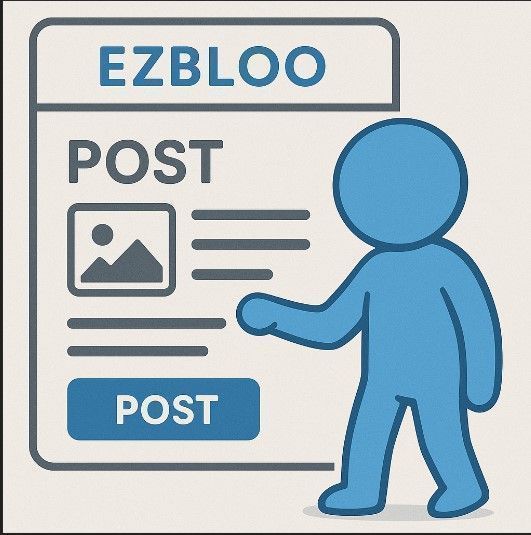To add any kind of post to eZbloo all you have to do is click the plus sign.

Posting Page
Once you click that you are you going to come to the posting page. There are several different kinds of postings that you can make on your site. However, if you are a content creator and creating a lot of content the type of post that you will make the most is a "Blog Post".
Different Types of Posts
There are 5 different kinds of posts you can make in eZbloo.
- Blog Posts
- A Page
- Item For Sale
- A Marketing Campaign
- A Newsletter to your subscribers
- Or create an invoice for a customer
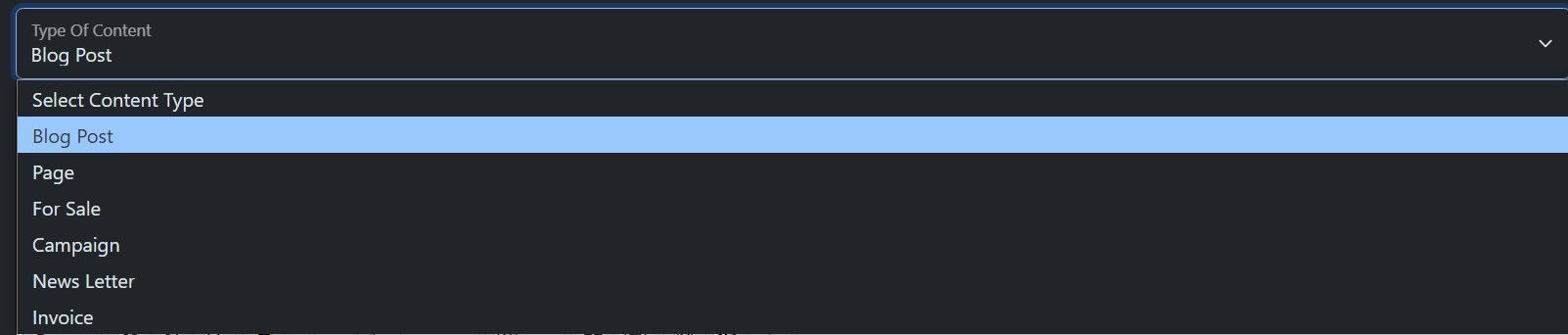
Form Items to Fill Out
Depending on what you select above the form items will vary. For example if you select a sale item then you will have prices and shipping to fill out. Basically, what you have to remember is the type of post you are making. The boxes to fill out will change depending on what you choose.
A Blog Post
On a typical blog post you will need to fill out the following form items.
- Title
- Your Content
- An Excerpt
- A Featured Image
- Publish Status, {publish now, schedule post or save as a draft}.
- Allow or not allow comments
- A Category
- A download link {optional for your paid subscribers}
Once you fill in all those boxes you are ready to save the post. eZbloo was created to make sure that you fill out the essentials to a post for Search Engine Optimization, SEO.
About eZbloo Summernote Editor
The eZbloo Summernote editor is designed for you to make a post with all the necessary styling options. The menu bar across the top of the editor helps you to make those styles. Additionally you can drag and drop images right into the editor and they will upload. Furthermore, if you share a link from an external website it will bring in a snippet from that link including Title, Excerpt and featured image if available. It creates a nice little box like the one you see below.

Setting Up Ezbloo After Your Install
This post will show you how to set up your options after a fresh eZbloo install.
VisitYou can also past video URL's and eZbloo will automatically embed the video for you. No need to try to code the embed yourself.
Other Types of Post
I ahve tried to make everything self explanatory so it makes sense when you choose what to post. Sale items have prices, invoices have prices and customer names. I'll dive into these other types of posts in the future.